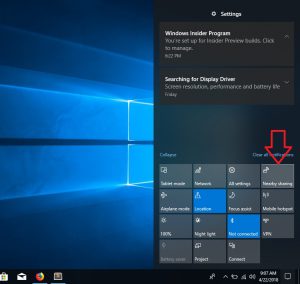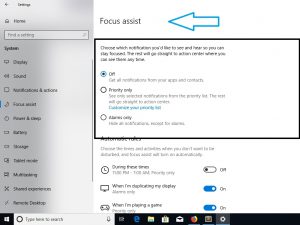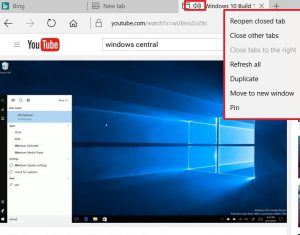Windows 10 Spring Creators Update 1803 New Features available in the major release of Microsoft Windows 10 new update is ready to deliver new useful features like Timeline, Nearby sharing, and improvements to the Fluent Design system, Cortana, Settings, and more.
1. Nearby sharing
If you are a Mac User then you might familiar with AirDrop in windows 10 spring creators update has Nearby sharing.
You can toggle Nearby sharing on from the Action Center, where you’ll see a new button labeled Nearby sharing. With the feature enabled, you’ll see a new area in the share menu in File Explorer,
Photos, Videos, and Microsoft apps.
To Customize this features Go to the > System > then Shared experiences to set your sharing Preferences level, either Everyone nearby or My devices only.
Moving on to the next Feature.
2. Control Your GPU Uses
Windows 10 Spring Creators Update 1803
From them, I like Windows 10 Spring creators for the laptop with dual Graphics card or dedicated Graphics card makes it less demanding to choose which applications utilize the locally available Graphics Memory for better battery life or your dedicated graphics chip.
You can simply use it Photoshop or play a 3D shooter with integrated Intel graphics
To Enable this feature go to the settings > then system > Then > display and click on Graphics setting Now you can customize your graphics preferences for each as power saving or high performance.
3. Focus assist
Windows do-not-disturb mode gets an even odder name. What was is now called Focus assist, and it gets more than a name change with Spring Creators Update. With Quiet hours, the feature was either on or off. With Focus assist, you get three options: Off, Priority only and Alarms only.
Priority only will disable notifications except for those apps and people you add to your priority list. Alarms only will disable notifications except for, you.
Navigate to the settings then system Here you will find Focus assist.
4. Timeline
Timeline the biggest feature a part of Spring Creators update so far. The brand new timeline feature allows you to resume your work with other devices. The timeline feature saves the history of your work and captures thumbnails of one’s apps you’re using at a certain time.
This allows you to start making use of your workspace in the day. You may also start utilizing the snapshot on another device. Microsoft stores each one of these changes in the cloud. Which means you must be attached to the Internet to help keep by using this feature.
If you would prefer not to own your recent activity show up on the Timeline, go to Settings > Privacy > Activity history and turn the toggle switch off for your account under Show activities from accounts
5. Password recovery for local accounts
Security is the major concern for everyone Microsoft makes it more secure and useful if forgot the password of your local Account
Before, if you decide on to register to your PC not with a Microsoft account but a local administrator account, you’d better not forget your password because local meant you’re by yourself Microsoft offered password recovery help limited to Microsoft accounts. With Spring Creators Update, you are able to set three security questions for a local account, which you may answer if you can’t remember your password.
Simply Go to the Settings > Accounts > Sign-in options and click Update your security questions to set up your security questions.
6. Mute tabs in Edge
So long such a long time Microsoft’s Edge browser finally catches as much as Chrome and Firefox by allowing you to mute tabs. Simply click the speaker icon of a noisy tab to mute it. Click again to unmute.
It’s actually easier than with Chrome, which forces you to right-click and then create a selection from the contextual menu to mute a tab.

I would like to introduce myself as Uttam, an Internet Marketing Expert and professional a blogger and founder of Ur Computer Technics. Also, I’m a passionate entrepreneur, SEO Specialist, and fitness freak.