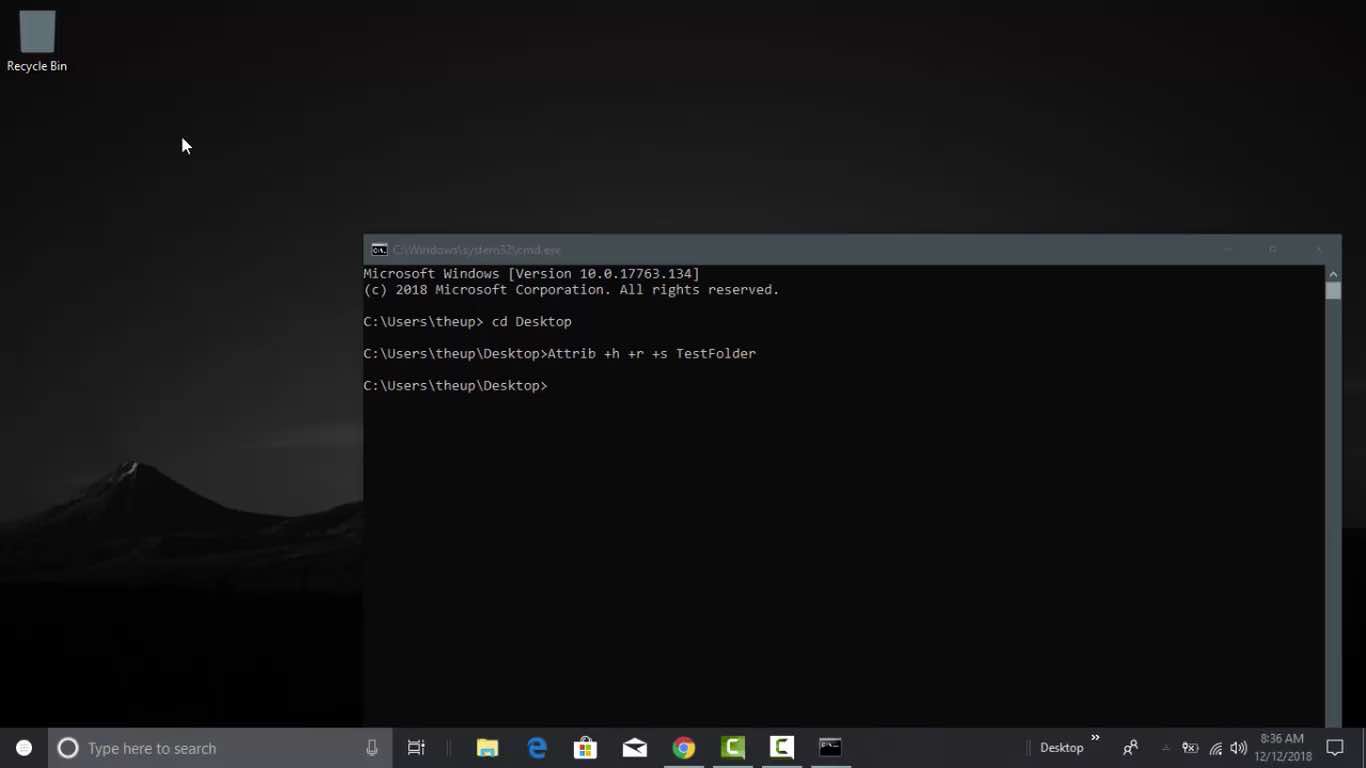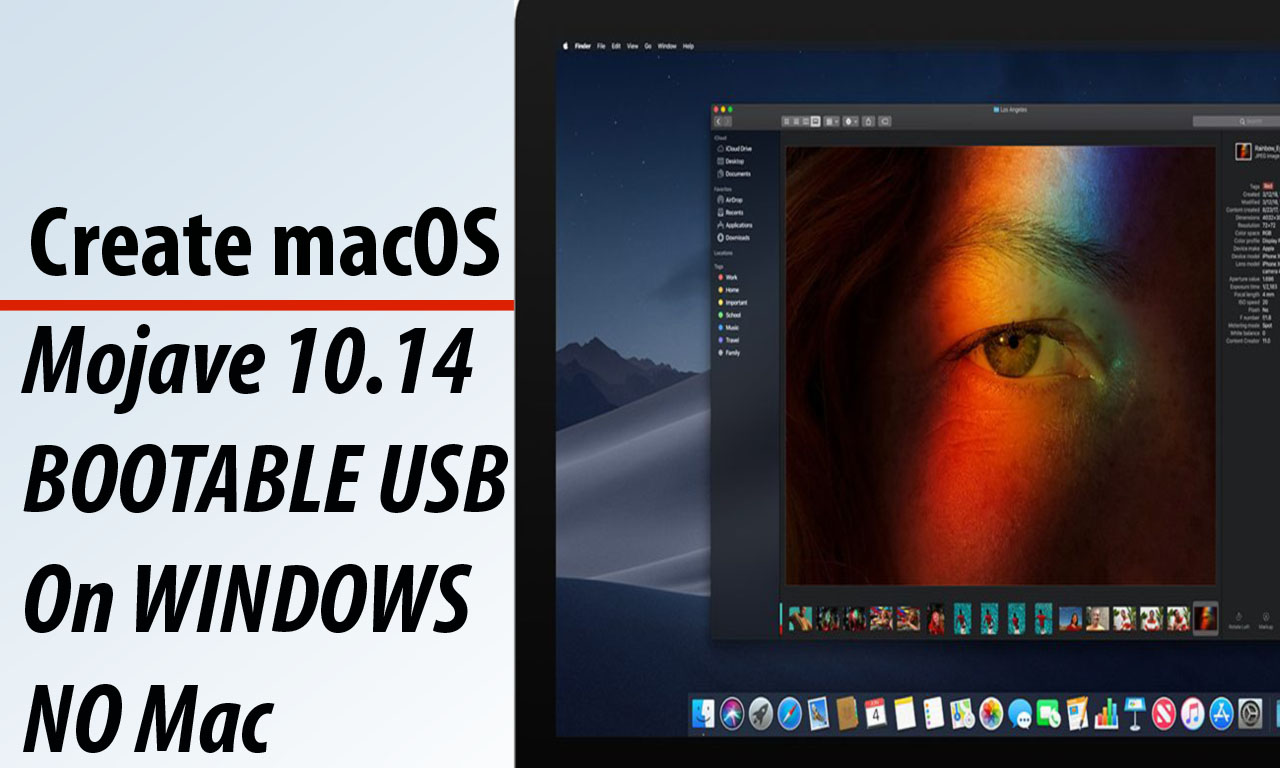On Windows OS there are many different methods are available to protect your files and folders from others maybe you don’t want to access even viewed by other people.
possibilities are there it may contain important files and folder that are confidential for an organization and your password related files and folder you want to protect them during this article I’m going to share a trick to hide your files and folder that are not visible by Windows File Explorer.
Hide your files and folder using Windows Explorer
- Open the properties of the folder
- Check on Hidden Folder properties of the folder
- Apply and Ok
Once you have done these steps, your folder is hidden from your desktop but that is not enough to hide documents from others because that files and folders again show up File Explorer Settings are can be changed from your system which is hidden properties here is how?
Hide your Files and Folders Using Command Prompt
The command prompt is one of the most powerful management tool and by the using of the command prompt, you can hide folders even thought encrypt and decrypt files and folders.
- Open Command prompt press together Win + R
- Change the directory where your files are in my files are on Desktop
- Type the command Attrib +h +r +s and the folder name that you want to hide
Once you have done these steps Refresh your system and your folder is completely hidden from everyone.
Unhide your Files and Folders Using Command Prompt
- Open Command prompt press together Win + R type cmd and Press Enter Button
- Change the directory where your files are in my case same folders which is available on Desktop
- Type the command Attrib -h -r -s and the folder name that you want to hide.
Once you have done these steps your folder is again visible to everyone.
However, by using this method you can hide your document but it not sufficient effort to completely protect your files. You can make your documents password protected to become it more secure.

I would like to introduce myself as Uttam, an Internet Marketing Expert and professional a blogger and founder of Ur Computer Technics. Also, I’m a passionate entrepreneur, SEO Specialist, and fitness freak.